GitHub


GitHub is a web-based hosting service we use at BYU App Dev for version control using git. It allows us to share code with each other and collaborate on the same piece of software without stomping on or interrupting each other’s updates.
If you don’t already have a GitHub account, you are going to need one. Go to https://github.com/ and sign up for an account.
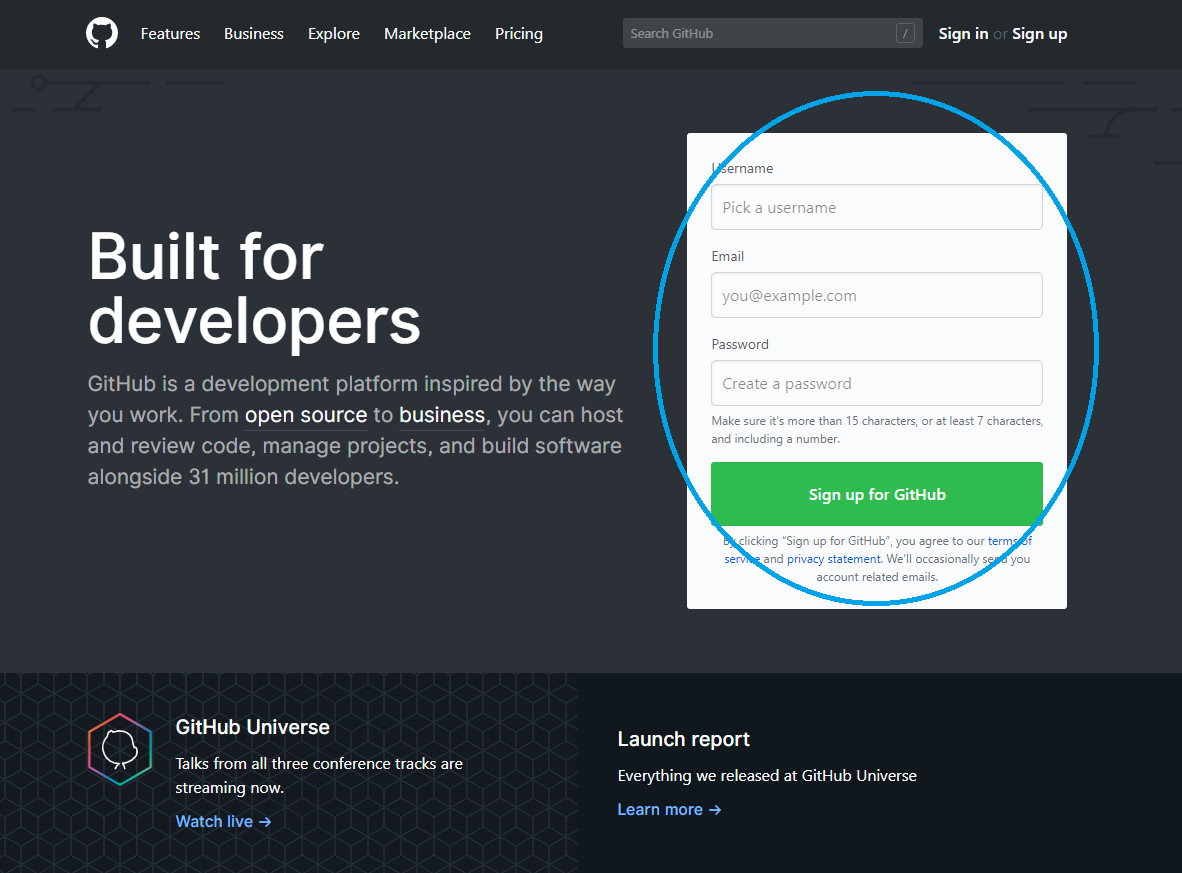
Use your real first and last name in your GitHub profile at https://github.com/settings/profile to comply with OIT’s GitHub policy. Note, every day an automated process checks all of the GitHub users in the organization and nags them to add their first and last name and sends a Slack DM to Paul Eden if they aren’t in compliance with the policy.
After you’ve created your account, send a Slack message to Mark Crowther with your username and ask him to add you to the “BYU’s Office of IT” organization in GitHub.
Also, make sure that you sign up for two-factor identification on GitHub. If you’ve been at BYU then you should already have the DUO app on your phone. If not, go back and repeat the DUO lesson.