Authorization with User Context
The completed source for this chapter is available here.
Contents
- Introduction
- The User Context object
- UserContextFactory
- Implementing a UserContextFactory
- Local Testing
Introduction
The UAPI Runtime tries to help you bake authorization and permissions-checking into all levels of the application. This allows us to make things easier both for you and those who call your API. For example, the user can know that, if we send back a link to an operation, the logged-in user is authorized to follow that link. We can also make enforcing these rules easy for you.
In order to facilitate this authorization checking, we require you to define a ‘User Context’ class. As you will soon see, instances of this class will be used by every operation to help us make authorization decisions.
A ‘User Context’ can be any class you want - you can decide what works best for you! You just have to tell the UAPIRuntime
how to construct one. You do this by passing an instance of UserContextFactory to the runtime when you create it.
The User Context object
Your user context class can contain anything you want. Ideally, you should be able to determine if a user is authorized to perform an action on a record using nothing but data contained in the user context and in the record itself.
Let’s make your Library User class contain a few simple rules:
class LibraryUser(
val netId: String,
val cardholderId: Int?,
val isLibrarian: Boolean
) {
val isCardholder = cardholderId != null
}
This should be enough information to make most of our decisions - the caller can be a cardholder, they can be a librarian, or they can be neither.
As we further develop our application, we’ll be returning to this class to add methods which actually make authentication decisions based on the information we’ve included.
Authorization decisions often include I/O calls, either to a database or an API. If there are such calls that are slow or computationally expensive, you may want to delay making those calls until the first time you need the result. One easy way to do so is to use the Kotlin
lazyproperty delegate:class MyUserContext( val userId: String, slowClient: SlowApiClient ) { val isAdmin: Boolean by lazy { slowClient.isAdmin(this.userId) } }This will ensure that the expensive call only happens when needed, and only happens once.
You may also need to explore keeping a longer-duration cache in place, so that we don’t have to make this call on every single request.
UserContextFactory
UserContextFactory defines one method: createUserContext. This accepts a UserContextAuthnInfo object which contains
details about the incoming request:
| Field | Type | Description |
|---|---|---|
| headers | Map<String, Set |
HTTP request headers |
| queryParams | Map<String, Set |
HTTP Query Params |
| requestUrl | String | Full request URL |
| relativePath | String | Path within the API |
| remoteIp | String | Client’s IP address |
Over time, more fields may be added as they are needed.
createUserContext returns an instance of UserContextResult. This is a class which can be one of two types: UserContextResult.Success
and UserContextResult.Failure. Success simply wraps an instance of your chose User Context class, and Failure wraps
one or more strings describing the error.
If you are performing any operations inside of your factory that might throw an exception, you should catch the exception
and wrap it in a Failure object. This allows the UAPI Runtime to construct a well-formatted error body to send to the
client.
Be careful not to include any user inputs (such as the value of a header) in the
Failuremessages! Doing so has been the root cause of high-profile security breaches.
Implementing a UserContextFactory
Let’s move on to actually implementing a simple factory!
Most of our APIs are called through WSO2. WSO2 tells us about the user’s credentials using JSON Web Tokens (JWTs) passed in HTTP headers. Because this is a common pattern, we offer a base UserContextFactory that parses and validates those JWTs for us.
In order to use it, you will first need to add the following dependency to your pom.xml:
<dependency>
<groupId>edu.byu.uapi.server.utilities</groupId>
<artifactId>jwt-extensions</artifactId>
</dependency>
Now, let’s modify your LibraryUserContextFactory to extend from this base class:
class LibraryUserContextFactory: JwtUserContextFactory<LibraryUser>() {
override fun createUserContext(
authenticationInfo: UserContextAuthnInfo,
currentJwt: ByuJwt,
originalJwt: ByuJwt?
): UserContextResult<LibraryUser> {
TODO("not implemented")
}
}
The base class will take care of extracting the passed JWTs from the HTTP headers and validating them. It uses the byu-jwt-java library to do so.
If there are no JWT headers, or the JWTs are invalid, the base class will return an error. By the time it calls into your code, you can know that the JWTs are present and valid.
The currentJwt contains the JWT that was passed to your service from WSO2. The originalJwt
is optional, and contains the ‘original’ JWT that is passed to you from the client. For an explanation
of the difference between the two, read the TODO: Docs Link
If you need to customize how the JWT validation happens (for example, to accept JWTs from an issuer besides WSO2), you can pass an instance of
ByuJwtValidatorto theJwtUserContextFactory.
To make things easy for you, we’re going to cheat a bit and make your list of Librarian users be a simple hard-coded list, so that you can access your API without having to figure out how to modify the database. This is definitely NOT something you should do in a real application.
Put your NetId into a set called librarianNetIds:
private val librarianNetIds = setOf("{your netId here}")
Now, let’s use the currentJwt to get the caller’s Net Id. Note that there may not be a logged-in user - this might be a
system calling us! In that case, we’ll include the system’s organization identity. If we still don’t have a net ID,
then we’ll send back a failure. Then, we’ll ask our Library app layer
for the cardholder ID associated with that netId and check our librarianNetIds set for the provided NetId:
override fun createUserContext(
authenticationInfo: UserContextAuthnInfo,
currentJwt: ByuJwt,
originalJwt: ByuJwt?
): UserContextResult<LibraryUser> {
val netId = currentJwt.resourceOwnerClaims?.netId ?: currentJwt.clientClaims.netId
if (netId == null) {
return UserContextResult.Failure("No NetID was provided.")
}
val cardholderId = Library.getCardholderIdForNetId(netId)
return UserContextResult.Success(LibraryUser(
netId = netId,
cardholderId = cardholderId,
isLibrarian = librarianNetIds.contains(netId)
))
}
Now, we have a UserContextFactory that can actually create a user context!
Local Testing
If you’ve developed APIs that consume JWTs before, you may be thinking to yourself “But what about running this locally! Getting a valid JWT isn’t easy!”
In order to make this easier, we’ve provided a UserContextFactory that can wrap another and will automatically turn
a valid, WSO2-issued OAuth Bearer Token into a JWT, ready for consumption by your UserContextFactory:
OnlyUseOnYourPersonalDevMachineBearerTokenUserContextFactory. As its name implies, this is ONLY for use in local,
on-your-laptop development, and should not be used on any kind of real server.
Let’s modify our LibraryApp to look for a system property or environment variable called ‘ENV’ and, if it is equal to ‘local’,
use the bearer token factory:
//Look for system property or environment variable named 'ENV'
private val environment = System.getProperty("ENV") ?: System.getenv("ENV") ?: "production"
private val isLocalDevelopment = environment == "local"
fun main(args: Array<String>) {
val libraryUserFactory = LibraryUserContextFactory()
val actualUserFactory = if (isLocalDevelopment) {
OnlyUseOnYourPersonalDevMachineBearerTokenUserContextFactory(libraryUserFactory)
} else {
libraryUserFactory
}
val runtime = UAPIRuntime(actualUserFactory)
// All of our configuration is going to go here
runtime.startSpark(
port = 8080
)
}
Now, let’s make sure the environment variable gets set when we run with Maven:
<plugin>
<groupId>org.codehaus.mojo</groupId>
<artifactId>exec-maven-plugin</artifactId>
<version>1.6.0</version>
<configuration>
<mainClass>LibraryAppKt</mainClass>
<systemProperties>
<systemProperty>
<key>ENV</key>
<value>local</value>
</systemProperty>
</systemProperties>
</configuration>
</plugin>
If you’re using IntelliJ to run your app, you’ll need to add the environment variable to your run configuration:
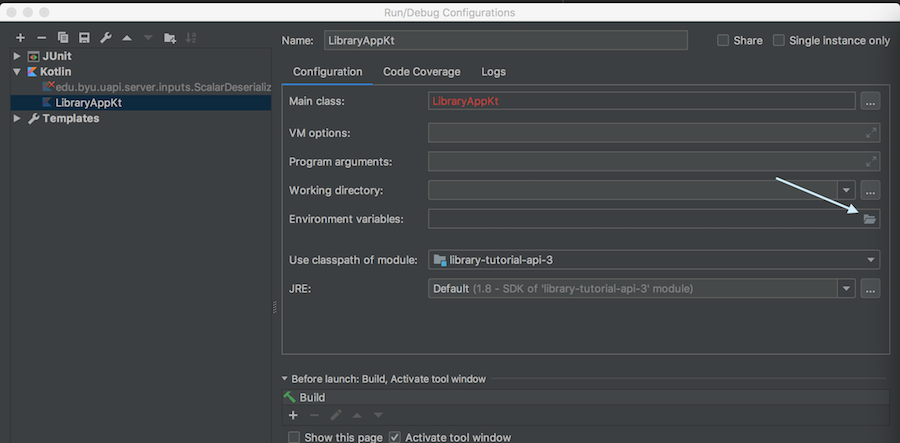
At the time of writing, WSO2’s built-in User Info endpoint doesn’t include the information contained in our normal JWT. Until we can update to a version which allows us to customize the User Info endpoint, we have published an endpoint which contains the data we need. In order to use the
LocalDevelopmentBearerTokenUserContextFactory, you’ll need to subscribe your application to the Temporary UserInfo API.If you don’t, the User Context Factory will send an error telling you to do so.
Now, let’s implement a resource!