Generating Response Bodies
The completed source for this chapter is available here.
Contents
- Review of the Specification
- Structure of a Response
- Adding Response Fields
- Formal Response Field Documentation
- You Made It!
In our last section, we stubbed out a response body containing two basic fields: oclc and title.
In this section, we’re going to expand the list of fields, as well as adding a lot of useful metadata
to them, in accordance with the University API Specification.
This is a long chapter - it’s one of the most important parts of our API! So, strap in, you’re here for the long haul! But don’t worry, there’s cake at the end!
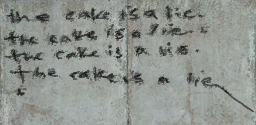
Unless otherwise specified, all JSON examples are from Good Omens, http://localhost:8080/books/26811595. Here’s what that
request looks like using cURL:
curl -H "Authorization: Bearer {your OAuth token here}" http://localhost:8080/books/26811595
While all of our examples will use
curl, you may want to use a graphical HTTP client like Postman.If you want to use a command-line tool like
curl, you may want to install jq and pipe your responses to it.jqis a tool for pretty-printing JSON.curl -H "Authorization: Bearer {your OAuth token here}" http://localhost:8080/books/26811595 | jq
Review of the Specification
If you’ve read the UAPI specification, you know that there is no such thing as a simple key-value field. If you haven’t, well, then, surprise!
This means that fields in a response don’t just look like this:
{
"title": "Good Omens"
}
Instead, we wrap the value with a bunch of metadata:
{
"title": {
"value": "Good Omens",
"api_type": "read-only",
"display_label": "Title"
}
}
Like we said, surprise! Go on, get it out of your system, and then come back when you want to hear the reasons why we would do this.
We do this so as to provide information to the client about both the field and the value of the field. The intention is to simplify the development of client applications, especially Web UIs, by providing them with the information they need to be able to drive decisions that would otherwise require the addition of business logic to the client.
There are three groupings of these metadata values: Field-Related, Value-Derived, and Contextual.
Field-Related Metadata
Field-related metadata describes the field they are a part of, and do not change based on the value of the field. In general, every response from the API will return the same values for these metadata (in fact, this runtime enforces that rule).
“key”
Optional Boolean
Denotes whether this field is part of the URL path identifier of the resource.
If not set to true, this field is generally not set at all.
“display_label”
Optional String
A suggested label for a UI to use for this property. Shouldn’t be longer than 30 characters.
“domain”
Optional URL
A link to a Meta Data Resource that describes the allowable values of this field. Domains have their own chapter, so don’t worry about them yet.
Value-Derived Metadata
Value-Derived metadata is derived from the actual value of a field. These metadata do not describe the field itself, but rather the specific value in it. If they are present for one value of a field, they should be present for all values (we enforce this rule too!).
“description”
Optional, Nullable String
A short, human-friendly description of the value. Generally limited to 30 characters.
For a ‘state’ field with a value of ‘VA’, this might be the common name of the state, like ‘Virginia’.
“long_description”
Optional, Nullable String
A slightly longer, human-friendly description of the value. Generally limited to 256 characters.
For a ‘state’ field with a value of ‘VA’, this might be the full ceremonial name of the state, like ‘Commonwealth of Virginia’.
“related_resources”
Optional URI
A link to a related URL. This is generally a link to the system-of-record for this value.
As an example, for a user ID field, this would point to that user’s record in the central Identity system.
If this is set, api_type must be set to related.
Contextual Metadata
Contextual metadata are driven by a combination of the field, the value of the field, and some other information, such as the state of the Resource and the client’s authorizations. It’s okay if you don’t fully understand how they work; the Runtime will do most of the hard work of making sure you send back the correct values.
“api_type”
Required String Enum
This describes how the value can be used within the API. For example, if the currently-logged in user can modify
a value on the current record, the api_type would be set to "modifiable".
api_type currently allows the following values:
api_type |
Description | Examples |
|---|---|---|
"system" |
Denotes that this value was assigned by the system, and is not ever modifiable through the API. | Last-updated time fields, generated identifiers |
"modifiable" |
The value may be modified through the API, and the current user is allowed to do so. | |
"read-only" |
The value is not modifiable. This may be always true for the field, or it may reflect the current user’s permissions. | |
"derived" |
The value is derived from some other fields. | Student GPA, class standing, etc. |
"related" |
The responsibility for manipulating this property doesn’t belong to this API. The business logic to modify the property exists in the related_resource. | The ID of a user from a central Identity system |
Value Fields
The value of the field is mapped to a different key, depending on what type of data it contains.
| Key | Data Type |
|---|---|
"value" |
Simple values (strings, numbers, booleans) |
"values" |
Arrays of simple values + metadata |
"object" |
Complex objects + metadata |
"objects" |
Arrays of complex objects + metadata |
Structure of a Response
Let’s take another look at the response we got from the server in our last section:
{
"basic": {
"oclc": {
"value": 26811595,
"api_type": "read-only"
},
"title": {
"value": "Good Omens",
"api_type": "read-only"
},
"links": {},
"metadata": {
"validation_response": {
"code": 200,
"message": "OK"
}
}
},
"links": {},
"metadata": {
"validation_response": {
"code": 200,
"message": "OK"
},
"field_sets_returned": [
"basic"
],
"field_sets_available": [
"basic"
],
"field_sets_default": [
"basic"
],
"contexts_available": {}
}
}
All of our actual values (oclc, title) are wrapped in an object called basic. The University API Specification has
the concept of “Fieldsets,”
which we will cover in detail in another chapter. The
“basic” fieldset
consists of the properties of the root resource - in our case, “books.” If our response contained other fieldsets,
they would show up as siblings of the “basic” key.
Each fieldset, including “basic,” has three parts to its response. The first is the actual fields and their values and metadata. Then, there is a “links” section, containing HATEOAS links (we’ll learn how to manipulate them in the chapter on Links). Then, there is the response metadata, which the UAPI runtime automatically generates for you. For the “basic” fieldset, it generally consists of a “validation_response”, containing information about the status of that fieldset, as well as an optional “validation_information” field.
The top level of the response also contains a “links” and “metadata” section, which give information about the entire request.
You shouldn’t have to worry about the “links” section often, and you won’t ever have to worry about the “metadata” section. In almost all cases, the Runtime will handle these parts of the specification for you. The only exceptions will be covered in the Links chapter.
In the rest of this chapter, we’ll show you how to add information to your top-level “books” resource, and thus to your “basic” fieldset.
Adding Response Fields
There are four types of values we can add to our response: simple values, arrays of values, complex objects, and arrays of objects. We’ll show you how to add each of them here.
Simple Values
Most of the fields in our responses will consist of simple values - Strings, numbers, booleans, etc. They’re easy (compared to everything else, at least), so we’ll start with them!
General Syntax
In our last section, we stubbed out our responseFields definition:
override val responseFields = fields {
value<Long>("oclc") {
getValue { book -> book.oclc }
}
value<String>("title") {
getValue { book -> book.title }
}
}
This produced two fields, named, unsurprisingly, “oclc” and “title”. The response contained the value of each field and
an api_type value of read-only.
It’s not too late to change this syntax. One alternative that has been considered looks like this:
override val responseFields = fields { "oclc" isA value<Long> { getValue { book -> book.oclc } } }Your comments are welcome!
Both of these values are extracted directly from a field on the Book object. Because this is such a common occurrence,
the Runtime provides a bit of syntactic sugar to make this easier. If your Model object (in this case, Book) has a
field with the same name as the field in the response, you can use a Kotlin Property Reference to create the response field:
override val responseFields = fields {
- value<Long>("oclc") {
+ value(Book::oclc) {
- getValue { book -> book.oclc }
}
- value<String>("title") {
+ value(Book::title) {
- getValue { book -> book.title }
}
Notice how we no longer have to specify the type or name of the field, nor how to get it from a Book. That’s because
the property reference tells the Runtime all of that information. Most of our fields can probably be defined this way!
The
Book::oclcsyntax is a Kotlin Property Reference. Instead of giving us the value of a property, a Property Reference gives us information about the property, such as its name and its type.
The Runtime will take care of translating your camelCase names to the UAPI’s snake_case format.
Keys
Let’s add some metadata to oclc.
oclc is the key we use in the URL to look up our resource, so let’s set key = true.
value(Book::oclc) {
+ key = true
}
"oclc": {
"value": 26811595,
"api_type": "read-only",
"key": true
},
System Fields
oclc is a system-driven field, meaning that it’s generated by the system not user-modifiable, so let’s set isSystem = true:
value(Book::oclc) {
key = true
+ isSystem = true
}
Setting isSystem tells the Runtime that this is a system-generated value, which will result in the api_type being
set to "system". We’ll cover how api_type is determined later.
Now, our “oclc” JSON looks like this:
"oclc": {
"value": 26811595,
"api_type": "system",
"key": true
},
Display Labels
Next, let’s add a display_label:
value(Book::oclc) {
key = true
isSystem = true
+ displayLabel = "OCLC Control Number"
}
"oclc": {
"value": 26811595,
"api_type": "system",
"key": true,
"display_label": "OCLC Control Number"
},
Note that the displayLabel value is static and does not include any information about the value of the field.
Documentation
Finally, let’s add some documentation to this field. This won’t actually show up in our API responses, but it will be used as part of our generated documentation.
value(Book::oclc) {
key = true
isSystem = true
displayLabel = "OCLC Control Number"
+ doc = "Control number assigned to this title by the [Online Computer Library Center](www.oclc.org)."
}
The doc field can be as long as you want, and can contain valid Markdown expressions.
Modifiable Values
Now, let’s add some metadata to “title.”
value(Book::title) {
+ displayLabel = "Title"
+ doc = "The main title of the book"
}
Nothing we haven’t seen before, right? But, let’s throw a wrench in the works - what if we need to be able to modify the
title? I mean, it’s not likely, but it is theoretically possible that a member of the Most Pure and Undefiled Order of Librarians
could make a mistake while entering a title. So, we need to make sure that the api_type of “title” gets set to "modifiable".
In order to do so, we need to tell the runtime what the rules are for being able to modify a book’s title. Let’s
start by adding a canModifyBooks value to LibraryUser:
val isCardholder = cardholderId != null
+ val canModifyBooks: Boolean = isLibrarian
val canViewRestrictedBooks = isLibrarian
Now, we can specify a modifiable function in the definition of “title”.
value(Book::title) {
displayLabel = "Title"
doc = "The main title of the book"
+ modifiable { libraryUser, book, title -> libraryUser.canModifyBooks }
}
Now, if we make a request as a librarian user (Hey! That’s you, remember!), we’ll see that “title” is modifiable:
"title": {
"value": "Good Omens",
"api_type": "modifiable",
"display_label": "Title"
},
If we were to make a request as a non-librarian user, api_type would be set to "read_only".
Descriptions
Some values, especially identifiers, aren’t very descriptive. So, the UAPI allows us to give human-readable descriptions of the value.
Let’s add a “publisher_id” field. Book has a publisher property, which we’ll use for this field.
value<Int>("publisher_id") {
getValue { book -> book.publisher.publisherId }
displayLabel = "Publisher"
modifiable { libraryUser, book, value -> libraryUser.canModifyBooks }
}
In our database, our publishers are identified by an auto-generated integer key. Right now, if a client wants to display
a human-readable name for the publisher, it has to make another call to the publishers resource (no, we haven’t written
that one yet). Yuck! Let’s add a description:
value<Int>("publisher_id") {
getValue { book -> book.publisher.publisherId }
displayLabel = "Publisher"
modifiable { libraryUser, book, value -> libraryUser.canModifyBooks }
+
+ description { book, publisherId -> book.publisher.commonName }
}
This will use the publisher’s commonly-used name as the description. However, some publishers have a longer official
name, so let’s use that for the “long_description”. Not all publishers have a longer official name, so this value
might contain null.
value<Int>("publisher_id") {
getValue { book -> book.publisher.publisherId }
displayLabel = "Publisher"
modifiable { libraryUser, book, value -> libraryUser.canModifyBooks }
description { book, publisherId -> book.publisher.commonName }
+ longDescription { book, publisherId -> book.publisher.fullName }
}
"publisher_id": {
"value": 5,
"description": "Workman",
"long_description": "Workman Publishing",
"api_type": "modifiable",
"display_label": "Publisher"
},
To show that the long_description is nullable, let’s fetch Catch-22 (OCLC number 35231812):
curl -H "Authorization: Bearer {your OAuth token here}" http://localhost:8080/books/35231812
"publisher_id": {
"value": 1,
"description": "Simon & Schuster",
"long_description": null,
"api_type": "modifiable",
"display_label": "Publisher"
},
It probably makes more sense to have the full name just match the common name if they’re not different, but we really wanted to show off nullable descriptions!
Nullable Values
While we’re using the more comprehensive OCLC Control Number as our main identifier, there is another unique identifier for books that is more familiar to many: the ISBN (International Standard Book Number).
However, there’s a complication - not all titles have ISBNs! Only books that have been published since the ISBN was created have been given one.
That means that our isbn field must be nullable. We’ll use nullableValue to describe this field:
nullableValue(Book::isbn) {
isSystem = true
displayLabel = "ISBN"
doc = "International Standard Book Number"
}
If you specify description or longDescription for a nullableValue, they will only be invoked if the value is not
null and will be set to null if it is. modifiable, if specified, will be invoked no matter what the value is.
The separation of
valueandnullableValueis due to limitations in Kotlin’s type system. It’s worth it, though, to provide you with an API that catches issues at compile time instead of runtime!
There’s also a variant of
nullableValuefor fields that can’t use the property reference syntax. This is equivalent to the code above:nullableValue<String>("isbn") { getValue { book -> book.isbn } isSystem = true displayLabel = "ISBN" doc = "International Standard Book Number" }Notice that the type parameter is
<String>, not<String?>. If we could make this work with<String?>, we wouldn’t need separate functions for nullable and non-nullable values!
Derived Fields
Some response fields can’t be modified because they are derived from some other value. For example, you can’t modify a student’s GPA; it’s derived from the grades they’ve gotten in their classes. The only way to change a GPA is to add or change a grade.
In our case, Book has a derived property called availableCopies, which represents the number of copies that are currently
on shelves, ready to be checked out.
value(Book::availableCopies) {
isDerived = true
displayLabel = "Copies available for checkout"
}
Setting isDerived = true will change the api_type to "derived":
"available_copies": {
"value": 1,
"api_type": "derived",
"display_label": "Copies available for checkout"
},
Arrays of Values
In order to create an array of simple values, use valueArray:
valueArray(Book::subtitles) {
displayLabel = "Subtitles"
doc = "The book's subtitles"
modifiable { libraryUser, book, subtitles -> libraryUser.canModifyBooks }
}
If you look closely, you’ll notice that modifiable gets the full array of values passed as its third parameter. Other
than that, it works just like it does for a normal value.
Here’s what the JSON looks like:
"subtitles": {
"values": [
{
"value": "The Nice and Accurate Prophecies of Agnes Nutter, Witch"
}
],
"api_type": "modifiable",
"display_label": "Subtitles"
},
Hey look! An array of one value! That’s not very exciting. Let’s look at Robinson Crusoe and its three(!!!) subtitles (OCLC 71126670) instead:
curl -H "Authorization: Bearer {your OAuth token here}" http://localhost:8080/books/71126670
"subtitles": {
"values": [
{
"value": "Who lived Eight and Twenty Years, all alone in an un-inhabited Island on the Coast of America, near the Mouth of the Great River of Oroonoque"
},
{
"value": "Having been cast on Shore by Shipwreck, wherein all the Men perished but himself"
},
{
"value": "With An Account how he was at last as strangely deliver'd by Pyrates"
}
],
"api_type": "modifiable",
"display_label": "Subtitles"
},
That’s more like it!
You’ll notice that the subtitles are contained in an array in the values field. They’re wrapped in objects, with a
nested value field. This is the most basic form of a value array in the UAPI specification.
Let’s make the array values be a bit more interesting. There’s not much to enhance with the subtitles, since they’re just a boring list of strings, so let’s move on to the list of genres.
Book has a property named authors, which contains a list of Author objects. The value of each entry will be
the Author’s authorId, while the description will be the Author’s name:
valueArray<Int>("author_ids") {
getValues { book -> book.authors.map { it.authorId } }
displayLabel = "Author(s)"
modifiable { libraryUser, book, value -> libraryUser.canModifyBooks }
description { book, item, index -> book.authors[index].name }
}
Because we’re not using Property References, we have to tell the runtime what the value type is (<Int>), and we
have to tell it how to get the list of values (getValues). Because we specified that the value is of type <Int>,
getValues must return a type of Collection<Int?>. This means that you can mix null and non-null values in the array.
Back to Good Omens, here’s what the authors JSON will look like:
"author_ids": {
"values": [
{
"value": 8,
"description": "Terry Pratchett"
},
{
"value": 9,
"description": "Neil Gaiman"
}
],
"api_type": "modifiable",
"display_label": "Author(s)"
},
Simplified Value Array Syntax
The author_ids example shows a common use case for arrays: often, our Model class will contain an list of objects which
contain the values, descriptions, and everything else we need to generate the contents of an array. Since this entire Runtime
is basically just some sugar to make UAPI easy, we’ve provided some sugar to make this use case much simpler: mappedValueArray.
Instead of having one function that gets the values in the array, mappedValueArray takes two functions: one that gets
the array of objects, and one that extracts the value from the object. In addition, the description and longDescription
functions get several new variations which include the item value.
The author_ids field can now look like this:
mappedValueArray<Int, Author>("author_ids") {
getArray { book -> book.authors }
getValue { author -> author.authorId }
description { author -> author.name }
displayLabel = "Author(s)"
modifiable { libraryUser, book, value -> libraryUser.canModifyBooks }
}
This can be simplified using Property References:
mappedValueArray<Int, Author>("author_ids") {
getArray(Book::authors)
getValue(Author::authorId)
description(Author::name)
displayLabel = "Author(s)"
modifiable { libraryUser, book, value -> libraryUser.canModifyBooks }
}
Or even:
mappedValueArray("author_ids", Book::authors, Author::authorId) {
description(Author::name)
displayLabel = "Author(s)"
modifiable { libraryUser, book, value -> libraryUser.canModifyBooks }
}
And, if your array name matches the name of your array property, like it does for genres:
mappedValueArray(Book::genres, Genre::code) {
description(Genre::name)
displayLabel = "Genres(s)"
modifiable { libraryUser, book, value -> libraryUser.canModifyBooks }
}
Complex Objects
Complex Object responses are still being added to the UAPI Specification and are slated for a future pre-release version of the Runtime.
Arrays of Objects
Complex Object responses are still being added to the UAPI Specification and are slated for a future pre-release version of the Runtime.
Final Result
Here’s our final implementation of responseFields:
override val responseFields = fields {
value(Book::oclc) {
key = true
displayLabel = "OCLC Control Number"
doc = "Control number assigned to this title by the [Online Computer Library Center](www.oclc.org)."
}
value(Book::title) {
displayLabel = "Title"
doc = "The main title of the book"
modifiable { libraryUser, book, title -> libraryUser.canModifyBooks }
}
value<Int>("publisher_id") {
getValue { book -> book.publisher.publisherId }
displayLabel = "Publisher"
modifiable { libraryUser, book, value -> libraryUser.canModifyBooks }
description { book, publisherId -> book.publisher.commonName }
longDescription { book, publisherId -> book.publisher.fullName }
}
value(Book::availableCopies) {
isDerived = true
displayLabel = "Available Copies"
}
nullableValue(Book::isbn) {
isSystem = true
displayLabel = "ISBN"
doc = "International Standard Book Number"
}
valueArray(Book::subtitles) {
displayLabel = "Subtitles"
doc = "The book's subtitles, if any"
modifiable { libraryUser, book, value -> libraryUser.canModifyBooks }
}
mappedValueArray("author_ids", Book::authors, Author::authorId) {
description(Author::name)
displayLabel = "Author(s)"
modifiable { libraryUser, book, value -> libraryUser.canModifyBooks }
}
mappedValueArray(Book::genres, valueProp = Genre::code) {
displayLabel = "Genre(s)"
description(Genre::name)
modifiable { libraryUser, book, value -> libraryUser.canModifyBooks }
}
value(Book::publishedYear) {
displayLabel = "Publication Year"
doc = "The year the book was published"
modifiable { libraryUser, book, value -> libraryUser.canModifyBooks }
}
value(Book::restricted) {
displayLabel = "Is Restricted"
doc = "Whether the book is shelved in the Restricted Section"
modifiable { libraryUser, book, value -> libraryUser.canModifyBooks }
}
}
And here is the output for Good Omens:
{
"basic": {
"oclc": {
"value": 26811595,
"api_type": "read-only",
"key": true,
"display_label": "OCLC Control Number"
},
"title": {
"value": "Good Omens",
"api_type": "modifiable",
"display_label": "Title"
},
"publisher_id": {
"value": 9,
"description": "Workman",
"long_description": "Workman Publishing",
"api_type": "modifiable",
"display_label": "Publisher"
},
"available_copies": {
"value": 1,
"api_type": "derived",
"display_label": "Available Copies"
},
"isbn": {
"value": "0-575-04800-X",
"api_type": "system",
"display_label": "ISBN"
},
"subtitles": {
"values": [
{
"value": "The Nice and Accurate Prophecies of Agnes Nutter, Witch"
}
],
"api_type": "modifiable",
"display_label": "Subtitles"
},
"author_ids": {
"values": [
{
"value": 8,
"description": "Terry Pratchett"
},
{
"value": 9,
"description": "Neil Gaiman"
}
],
"api_type": "modifiable",
"display_label": "Author(s)"
},
"genres": {
"values": [
{
"value": "FAN",
"description": "Fantasy"
},
{
"value": "FI",
"description": "Fiction"
},
{
"value": "LOL",
"description": "Humor"
}
],
"api_type": "modifiable",
"display_label": "Genre(s)"
},
"published_year": {
"value": 1990,
"api_type": "modifiable",
"display_label": "Publication Year"
},
"restricted": {
"value": false,
"api_type": "modifiable",
"display_label": "Is Restricted"
},
"links": {},
"metadata": {
"validation_response": {
"code": 200,
"message": "OK"
}
}
},
"links": {},
"metadata": {
"validation_response": {
"code": 200,
"message": "OK"
},
"field_sets_returned": [
"basic"
],
"field_sets_available": [
"basic"
],
"field_sets_default": [
"basic"
],
"contexts_available": {}
}
}
Formal Response Field Documentation
TODO
How we derive api_type
TODO
You Made It!
That was a long haul! Here, have some cake:

Now that we’ve covered the hard part that is response generation, we get to move on to something much simpler - Listing Resources.